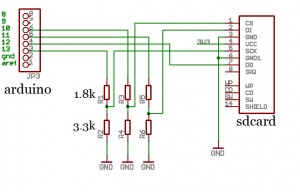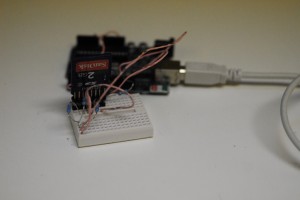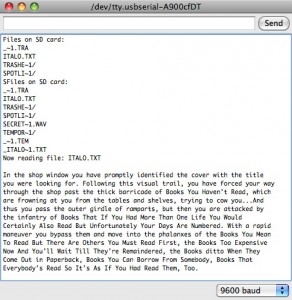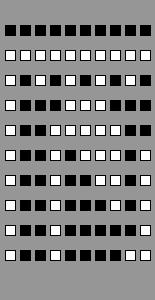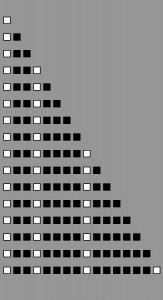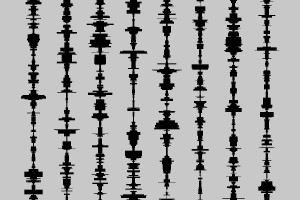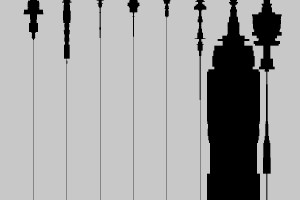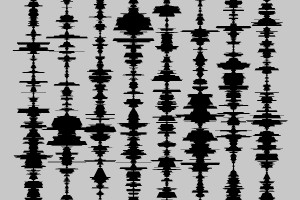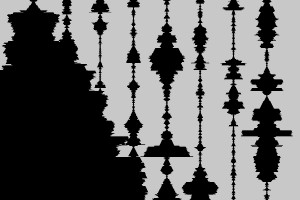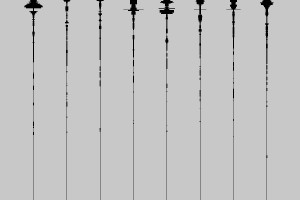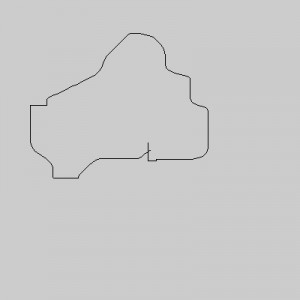I’m an engineer, and I have been one since the University of Washington bestowed upon me a bachelor’s degree in electrical engineering. I wonder, though, if my graduation was the day that I can point to and say “on that day I became an engineer”. Is engineer a status that is defined by some outside body, or by one’s actions and thought patterns?
Every once in a while I’ll teach a workshop or work a shift at Metrix Create:Space. Metrix is a hackerspace where people can come and build things, and the staff there are expected to help people build things. Since Metrix is the kind of place that people like me want to hang out in, it can be hard to tell if an employee is actually working or if they’re just there to build their own stuff. To fix that problem, staff at Metrix who are on the clock wear labcoats.
These labcoats have a name and title embroidered on them. Most of the labcoats have the title of “pretengineer”. The labcoats for people like me, who are accredited by some institution, have the the title “actual engineer”. Pretengineers and Actual Engineers don’t do different jobs at Metrix, and most Pretengineers don’t know significantly less about a subject than the Actual Engineers.
Some of the Pretengineers at Metrix make more things and have a much more technological mindset than some of the Actual Engineers that I know. What it comes down to is, for a place like Metrix there’s no difference between the two. Maybe an expectation of quality, but that expectation is met by everyone who works here, not just the people who have a degree in engineering.
I don’t think that being an engineer has anything to do with what some school or other has decreed you know. It seems to be more of an attitude towards problems. If the first thing you do when you see a problem is think about how to solve it with math and technology, then you are an engineer. It doesn’t even matter how much math or technology you know about, or how much skill you have. If you are willing to try the math and solve problems with technology and experiment until you figure out how to do it, then you’ll eventually learn everything that you need to know.
All a degree in engineering is good for is showing that you have some minimum level of skill, not that you’re an engineer in the first place. This isn’t necessarily a bad thing. In projects upon which lives depend, like bridges or pacemakers, you want to be sure that the person designing it has made (and learned from) all their mistakes already. Having some kind of standards body that recognizes people who are qualified to work on safety critical projects is all well and good. People who have followed other routes to excellence may not be able to be qualified by that standards body, even if they are already quite skilled.
My concern is that having such a standards body, or even having the hoop of “college graduate”, will push people who are actually already quite accomplished engineers away from the field. And that’s a shame. There are many valid ways of solving problems, but thinking that someone (yourself or someone else) isn’t capable of using one just because of some standards organization hasn’t approved them is severely limiting.
Open source movements, software and hardware both, are doing great things to make engineering something that everyone is allowed to do. The rise of maker and hacker culture is encouraging everyone to become engineers, whether they realize it or not. We’re moving more and more towards a world where everyone uses the techniques of engineering. My hope is that people start realizing this, and claiming the title of engineer with pride.
I’m an engineer. When I set out to solve a problem, I start by quantifying it and applying my technological tools to it. What do you do?